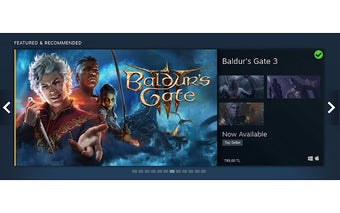Elevate Your Linux Gaming Experience with ProtonDB Community Extension!
The ProtonDB Community Extension for Chrome is a powerful tool that enhances your gaming experience on Linux. Developed by trsnaqe, this extension integrates ProtonDB's compatibility data into Steam's interface, providing you with easy access to game compatibility information. Whether you're browsing the Steam store, using the search bar, or viewing app pages, this extension highlights game tiers, shows deck verification status, and offers customizable line colors. With the ProtonDB Community Extension, you can make informed decisions when it comes to playing Windows games on Linux through Proton.
Seamless Integration:
The extension seamlessly integrates with Steam, allowing you to access compatibility information effortlessly.
Steam Deck Verification Indicator:
You can easily identify games that have been verified for the Steam Deck, ensuring a smooth gaming experience.
Tier Highlights:
Game tiers are highlighted, giving you a quick overview of the compatibility level of each game.
Customizable Line Colors:
You have the option to customize line colors, making it easier to differentiate between different compatibility levels.
Search Bar Compatibility:
As you search for games, the compatibility tiers appear in the search results, helping you find compatible games faster.
App Page Integration:
When viewing app pages, you can see the compatibility information right alongside other game details.
The ProtonDB Community Extension also offers dynamic line addition, real-time color customization, and compatibility with other Steam extensions.